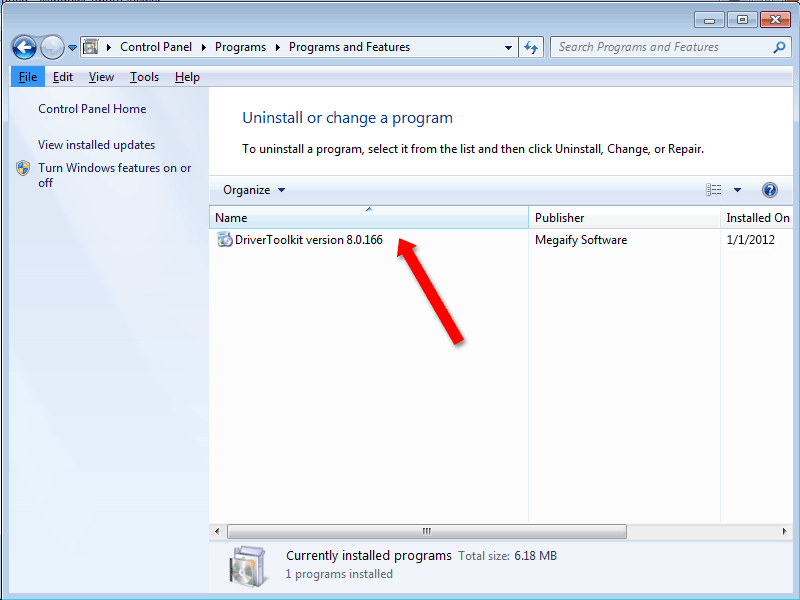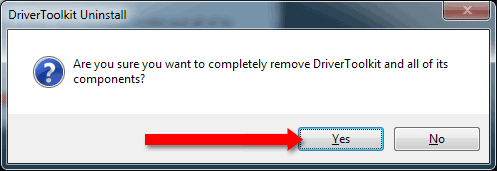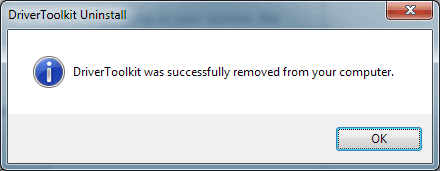How to Uninstall DriverToolkit
To remove the program completely, ensure that the application has been closed. Go to your Control Panel, by clicking Start->Control Panel. Next click "Uninstall a program"; In the list of currently installed programs, click the "DriverToolkit" to select it, and click "Uninstall" and follow the simple instructions.
DriverToolkit will then be completely removed from your computer.
- Step 1: Double click "DriverToolkit" from Add/Remove Programs
- Step 2: Click "Yes"
- Step 3: Click "OK"
- DriverToolkit will now be completely uninstalled!